eLibrary
Access the Oklahoma Virtual Library
The library has downloadable services that allow you to read and listen to stories wherever you are, whenever you like! And don't forget about our online databases for genealogy, learning languages and more. See them on our database page.
Updates
The very first app that let patrons enjoy the virtual library, the OverDrive app, has been phased out in favor of the newer app for accessing the Oklahoma Virtual Library, Libby.
- Great news, the Libby app is now available for KIndle! Download it from the Amazon Appstore
- Users accessing the virtual library on a computer (Windows, Mac or Chromebook) will access Libby through a web browser at libbyapp.com.
eBooks
The Oklahoma Virtual Library (also called Overdrive) has thousands of downloadable books you can use with your tablet, e-reader, phone, laptop, or computer.
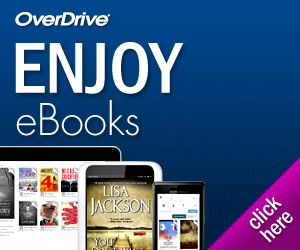 |
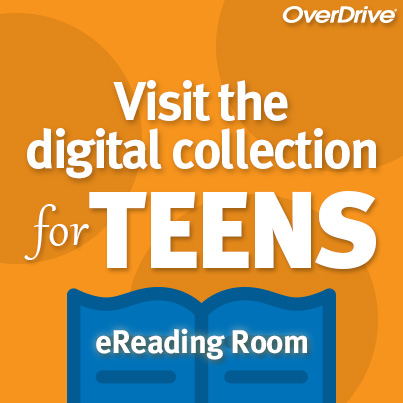 |
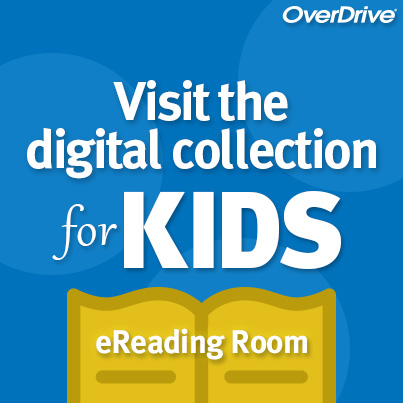 |
| Adults | Teens | Children |
The Libby App is how most OKVL users will access the eLibrary. The app is compatible with iOS 10+, Kindle, and Android 5.0+ and can be downloaded from the Apple App Store, Amazon Appstore, or Google Play. If you have a Windows or Mac computer or a Chromebook, you won't download an app. You'll access it in your web browser at libbyapp.com.
- SPL Getting Started with Libby Video
- Libby Help Page
- Libby Basics Printable Sheet
- More Detailed "Getting Started with Libby" Guide
eAudiobooks
Download audiobooks from Oklahoma Virtual Library (Overdrive) in MP3 format.

