Computer Safety
The internet has opened up a new world of information, but it can result in trouble if you do not follow some important online safety tips.
These safety tips are intended for adults. Children should always talk to their parents or get permission when using the internet.
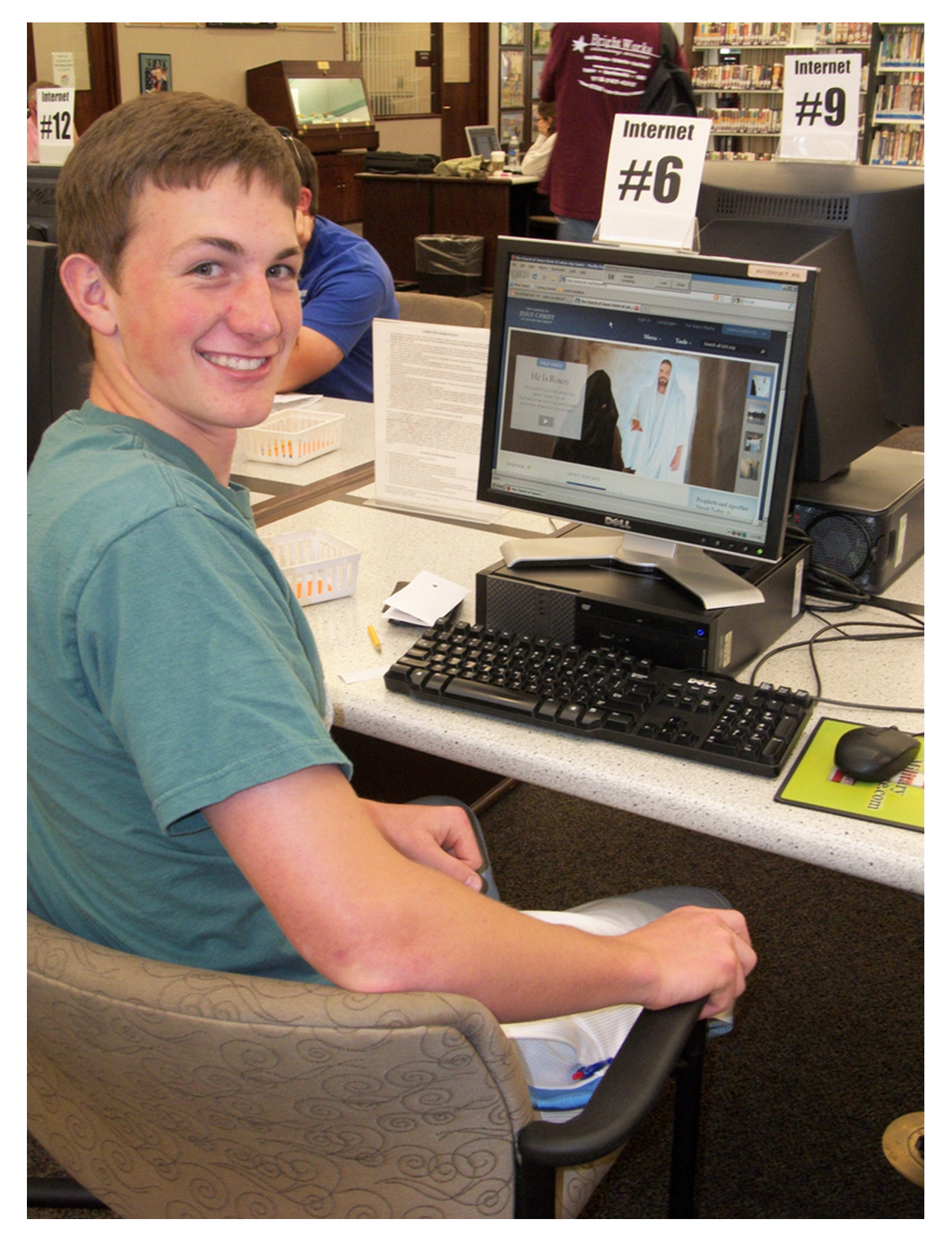 Personal Information
Personal Information
- Never give out your personal information over the internet except in very limited situations, such as when you are filling out a job application or purchasing an item from a reputible site. Even then, there is almost no reason to provide your social security number and make sure you are on the correct website before entering information.
- If someone emails you or sends you an instant message, never give out any information.
Screen Names and Passwords
- When creating your screen name or password, do not include personal information like your last name or date of birth. Also, be sure not to use the same screen names and passwords for your accounts. Never log into an account with your user name and password when someone sends you an unsolicited messages asking you to log in to your account.
- When you leave the library computers, make sure to log out of every account you logged into.
Photos
- Be careful about posting photos of yourself, your family members or your property and personal belongings.
Online Friends
- Never agree to meet an online friend at your home or in a non-public place.
Online Ads
- Don’t click on ads offering free items or ads showing that your computer has contracted a virus.
Downloading
- Attachments sometimes contain viruses. Never open an attachment from someone you don’t know.
Research
- Many sites offer incorrect, biased or fraudulent information. Talk to your librarian about safe and accurate websites for research.
